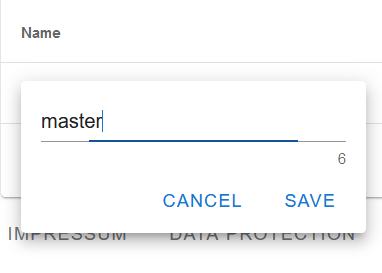Rename tailoring
Introduction
Every tailoring needs a unique name within a project. This name will be generated automatically. The generated name will always start with master. This name can be changed.
The name of a tailoring must be unique within the project.
Step 1: Open project tailorings
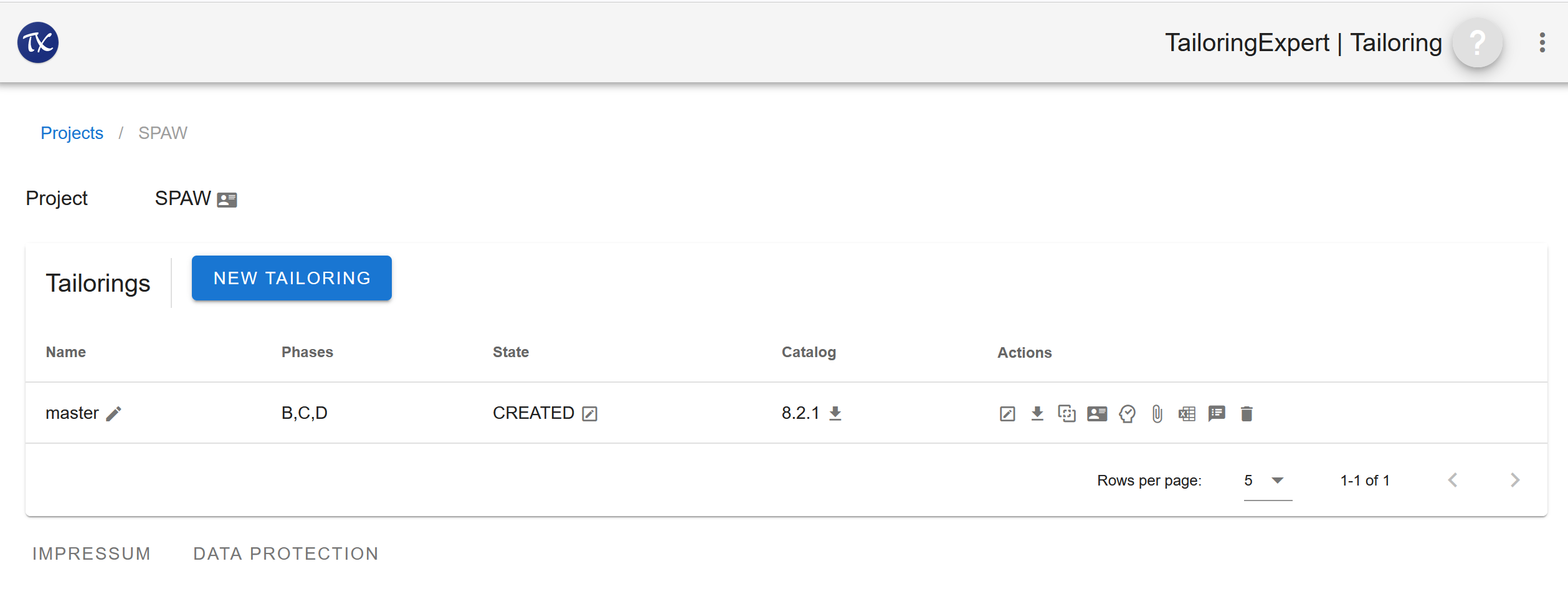
Step 2: Click next to the tailoring name
An overlay for entering the new tailoring name is opened.