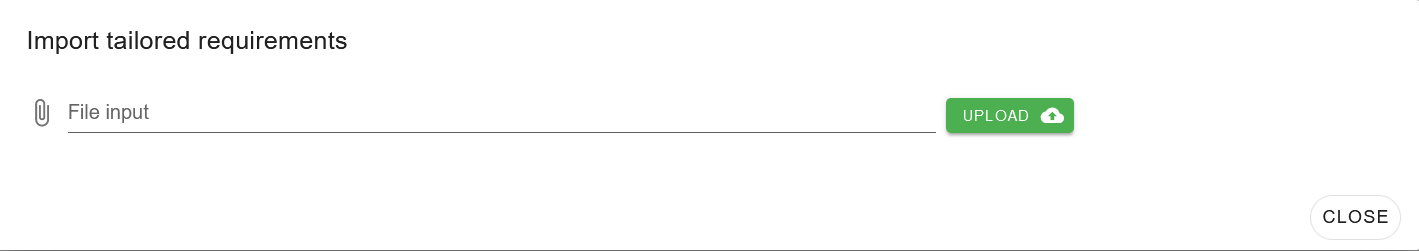Copy tailoring
Introduction
Copying a tailoring is an avanced process that contains of 5 steps:
- Open project of the source tailoring to export
- Download documents of the tailoring to copy
- Extract the xxx-CONFIG.xslx file from the downloaded ZIP file.
- Open the project to copy tailoring to
- Import xxx-CONFIG.xslx
Step 1: Open tailorings page of project to copy tailoring of
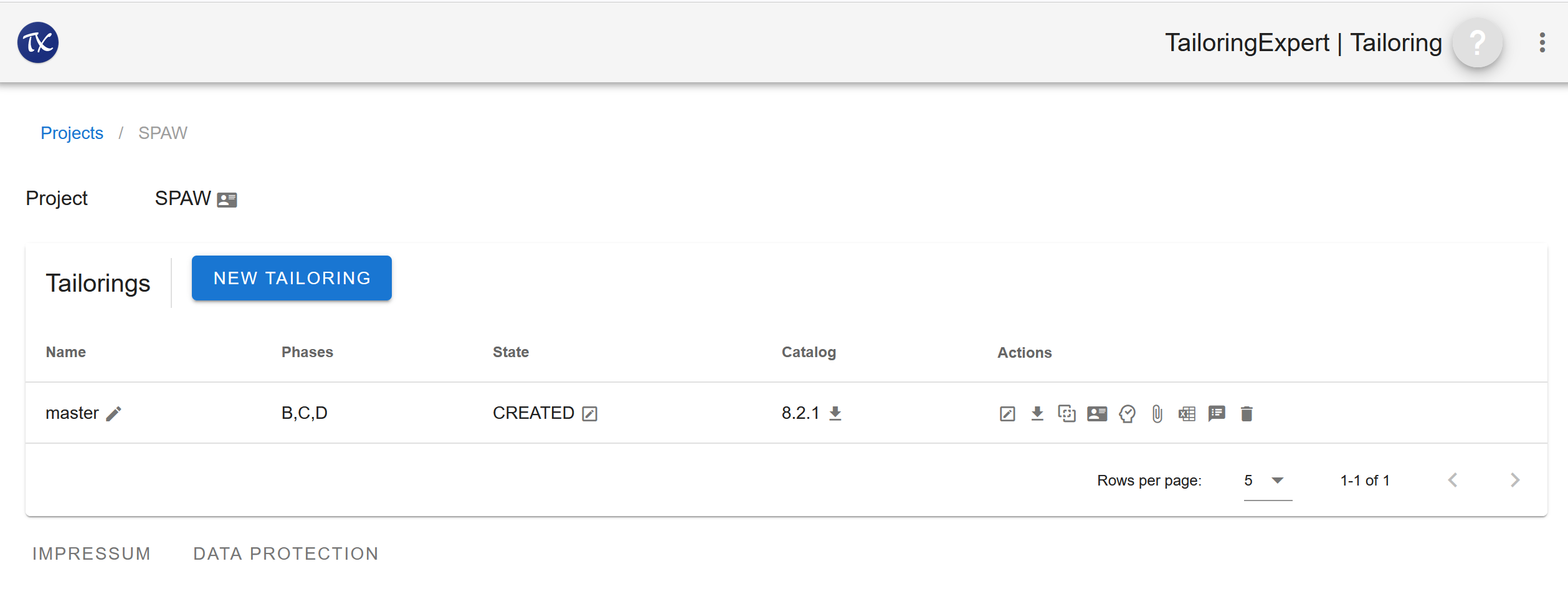
Step 2: Click
All system defined signees are shown in an overlay again.
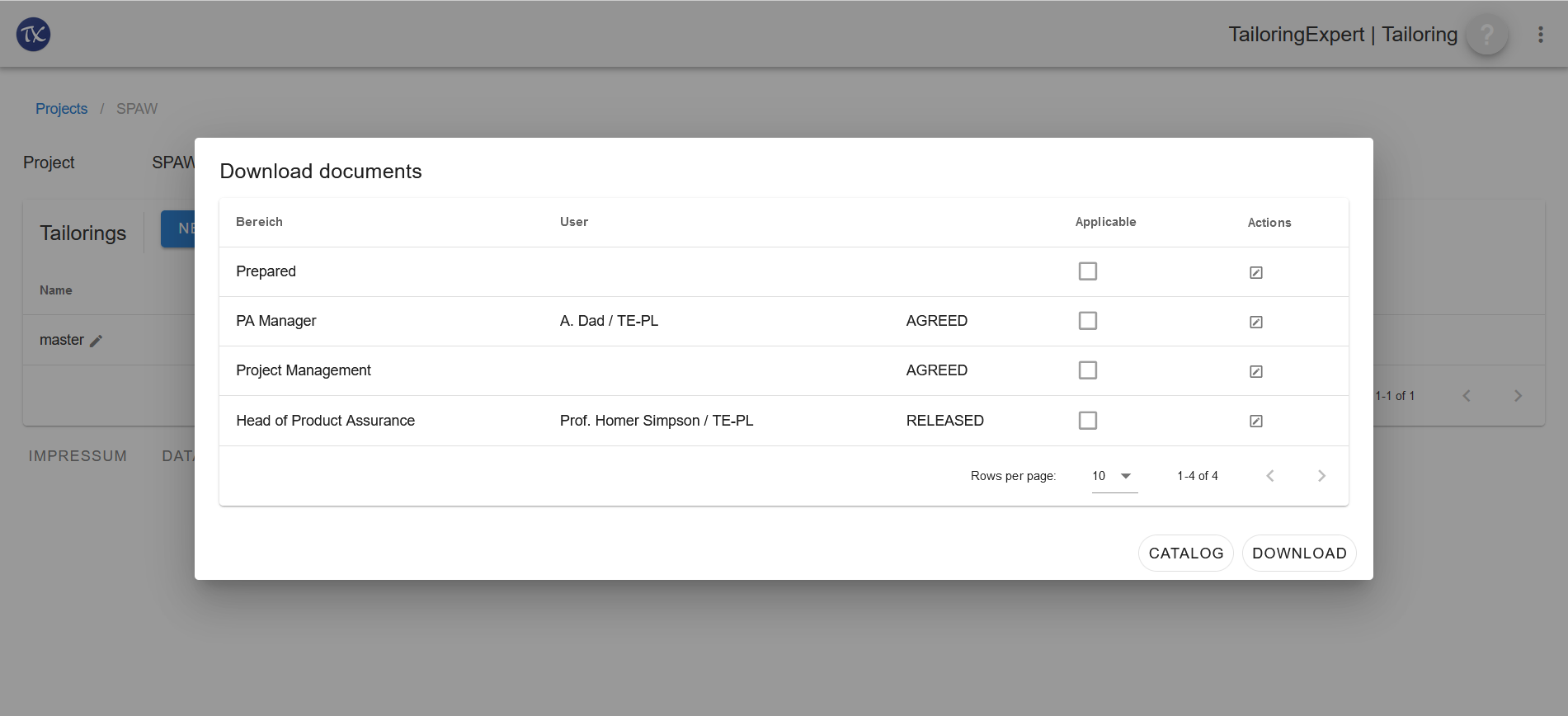
Actions
- Click DOWNLOAD to generate all tailoring documents based on the applicable requirements including the Execel configuration file
Step 3: Open the file system location where the zip file will be downloaded to
Actions
- Extract the xxx-CONFIG.xslx to your prefered location
Step 4: Open project to import requirements to
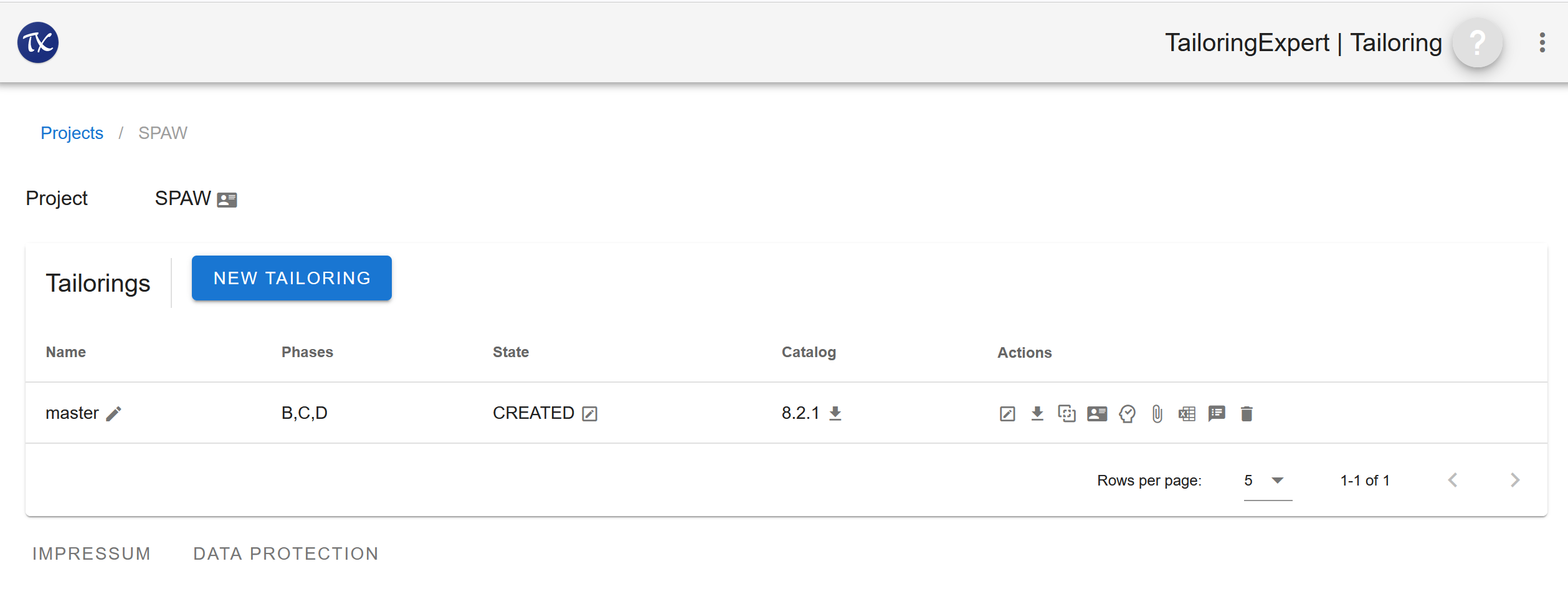
Actions
- Click New Tailoring to create a new tailoring if there is no tailoring to import exported requirements.
- Click to import requirement selection
Step 5: Import file []
An import dialog is opened. This action consists of following two steps.
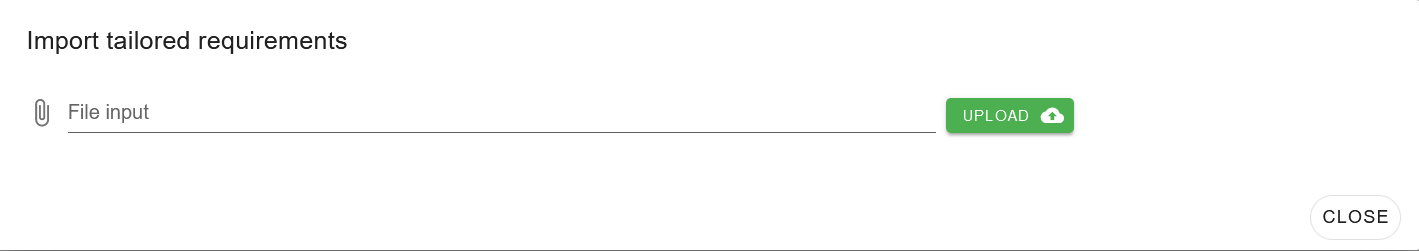
Step 5.1: Select a file to upload
Either click or input field by the icon. A file dialog is opened to select the file to be imported.
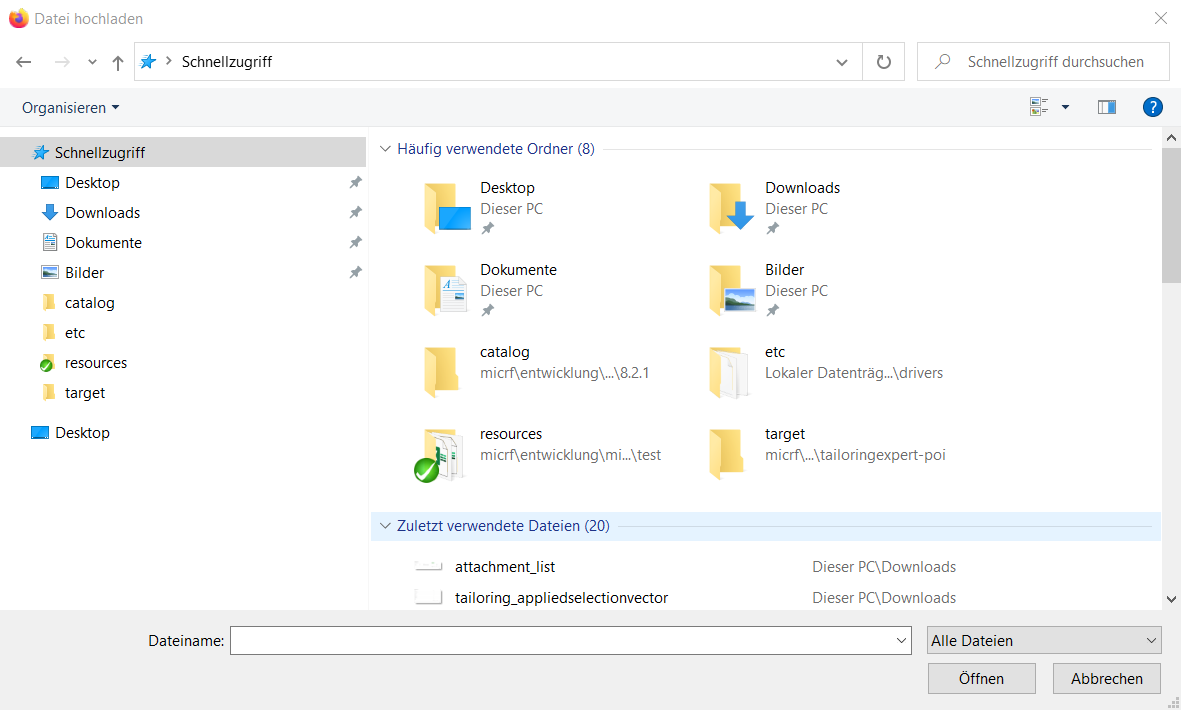
Actions
- Click system button for open. In this case Öffnen
Step 5.2: Upload
Click Upload to perform the import.