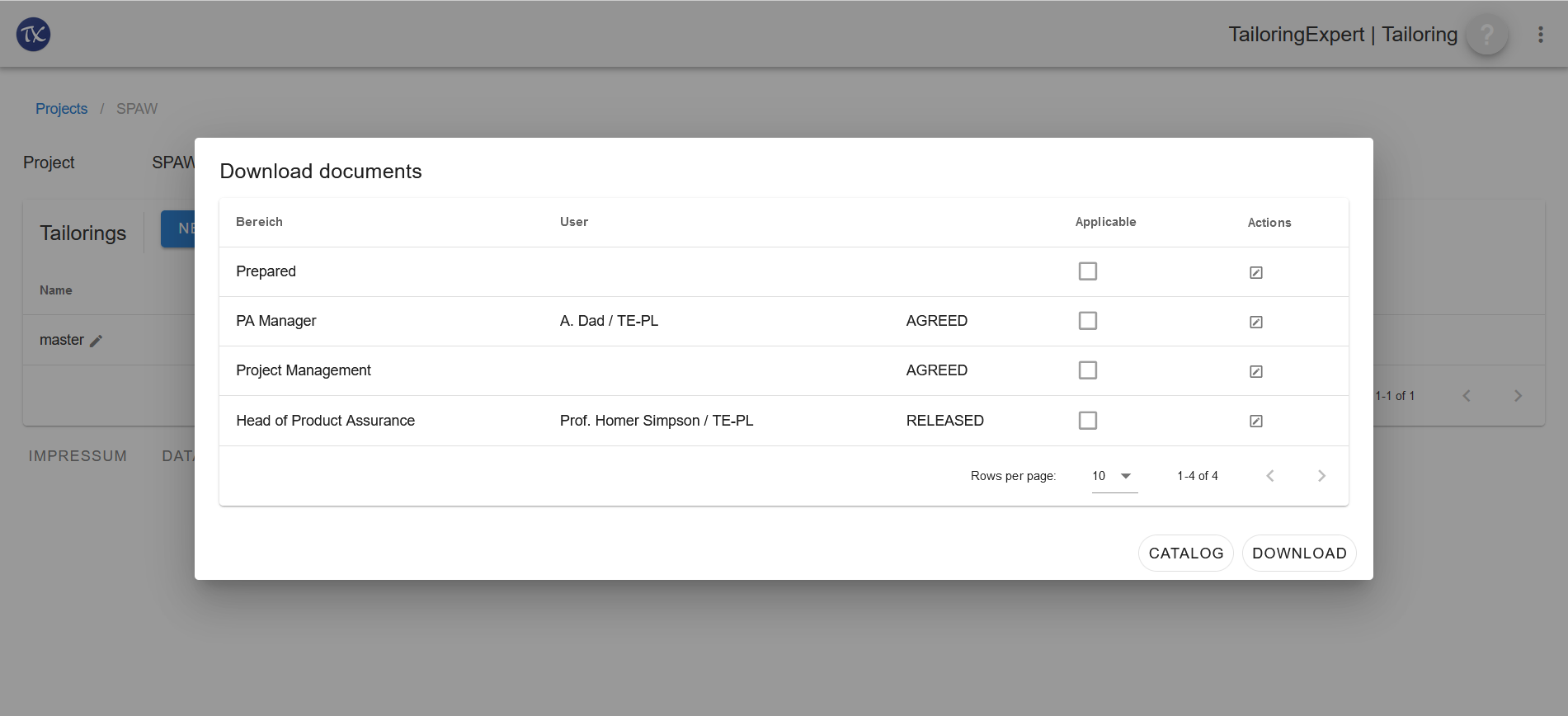Create documents
Introduction
The tailoring result needs to be exported to documents. The platform offers base implementations for
- tailoring requirements catalalog
- compliance matrix
- DRD
- comparison between generated and current tailoring
as PDF documents.
In addation, the platform also offers
- compliance matrix
- tailoring requirements catalog
as Excel export.
The created set of documents id highly tenant specific. The demo platform provides a full set of documents.
Step 1: Open project tailorings
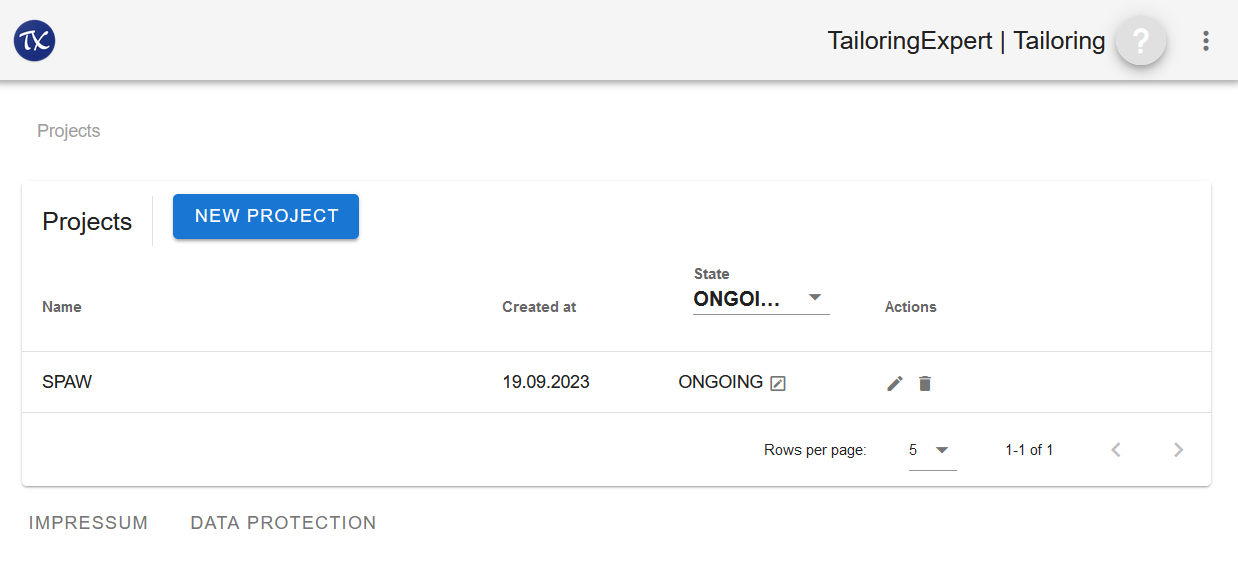
Actions
- Click to get to the project tailorings
Step 2: Open downloads
All tailorings of selected project are shown.
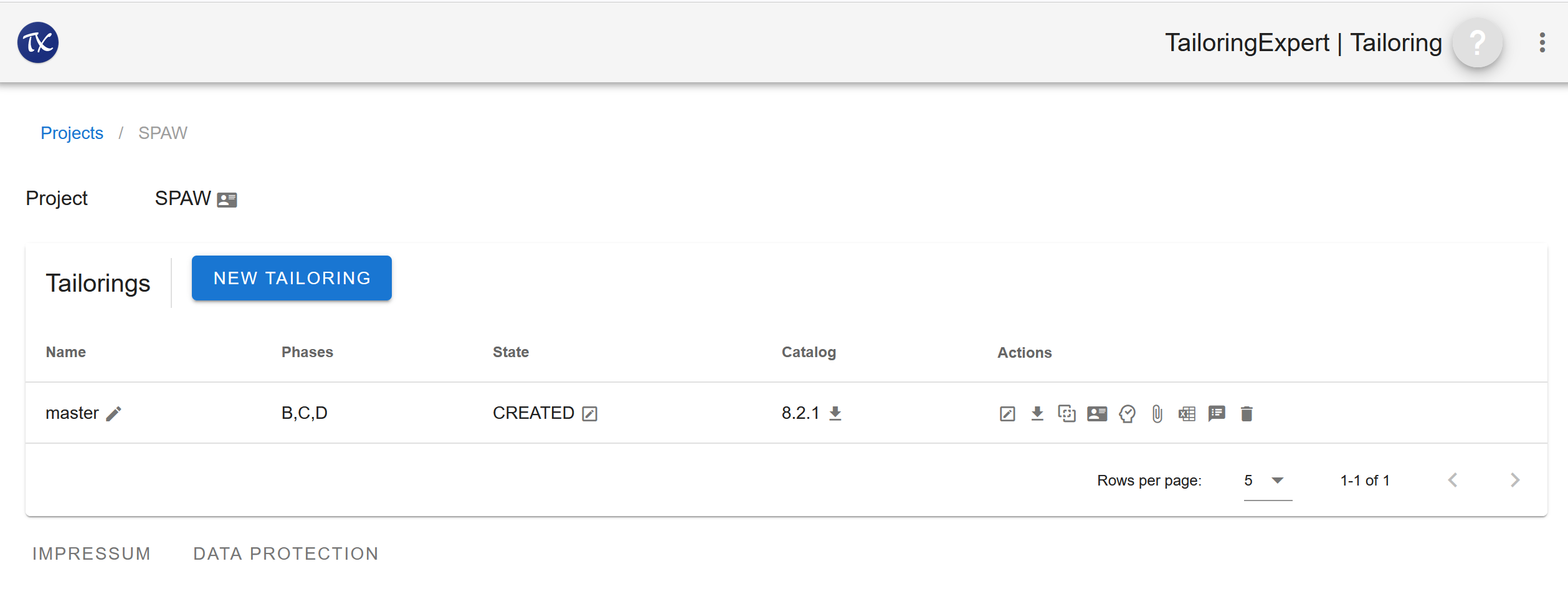
Actions
- Click in Actions section to open documents download dialog.
Step 3: Edit signees
All system defined signees are shown in a dialog.
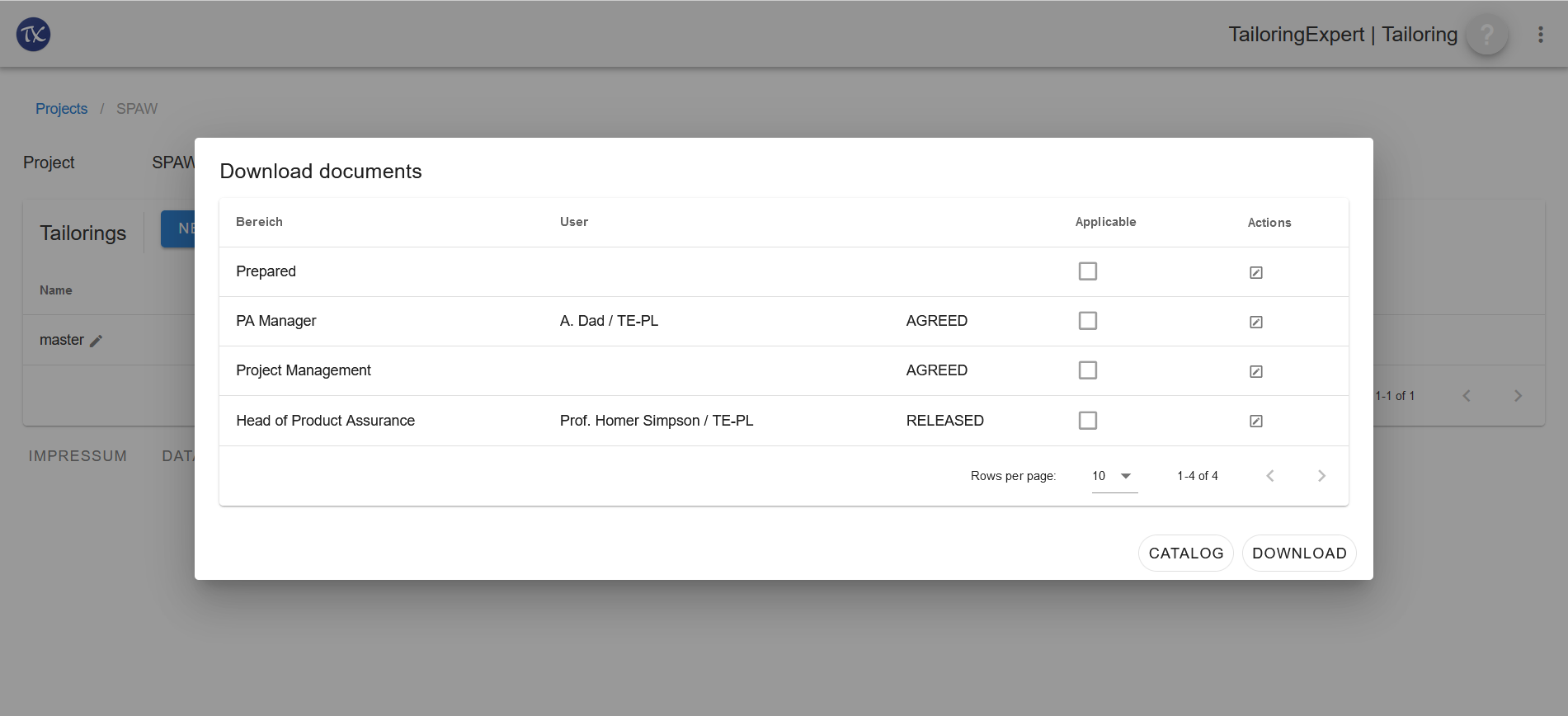
Actions
- Click in the Actions section to open the screen for editing signatory entries.
Step 4: Edit signatory
Entry of one signatory is shown in an additional overlay.
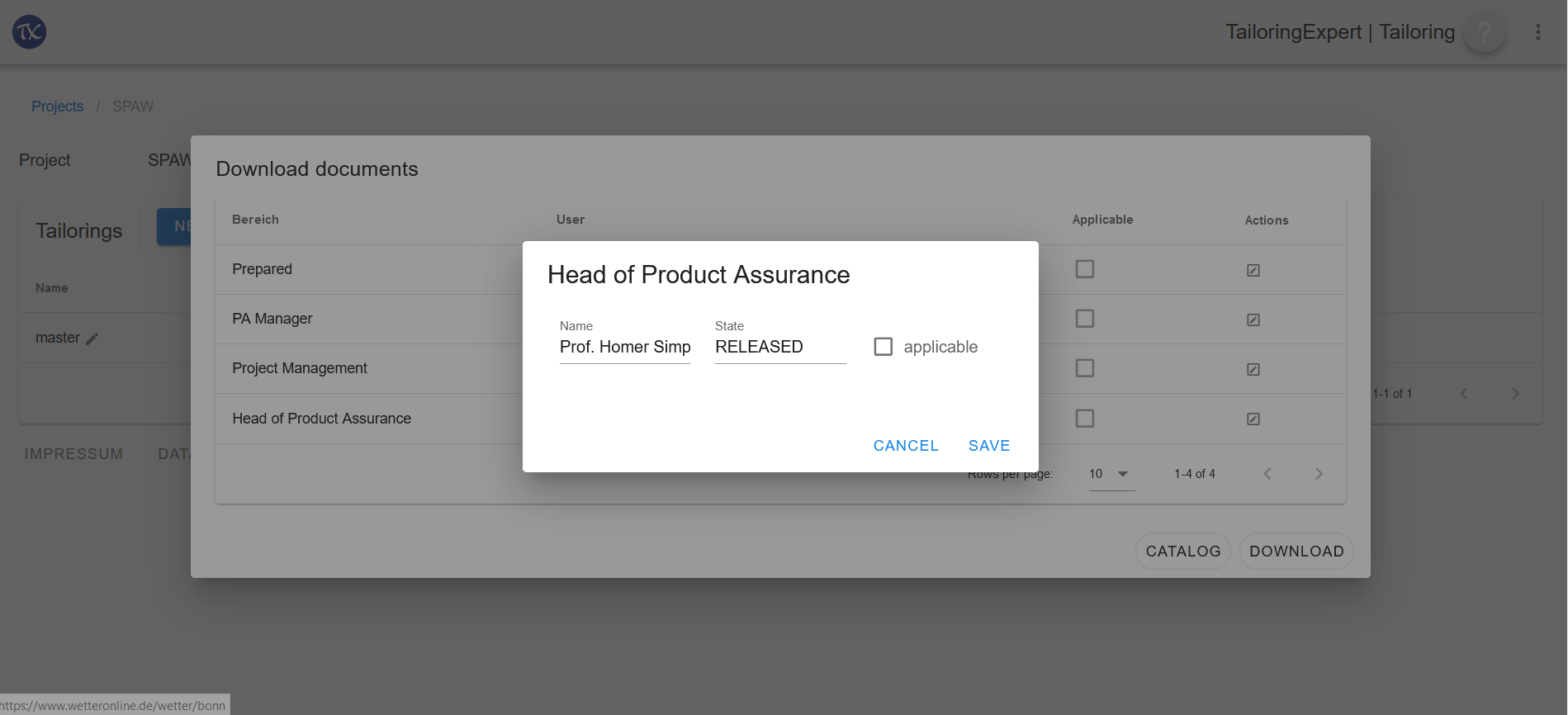
Actions
- Edit name of the signee
- Edit the state that shall be in the generated document.
- By checking the applicable checkbox, this signatory will be used for document generation.
- Click SAVE to update signatory or CANCEL to discard changes. In any case you be return to the create documents screen.
Step 5: Create documents
All system defined signees are shown in an overlay again.