Edit requirement
Step 1: Open project cockpit
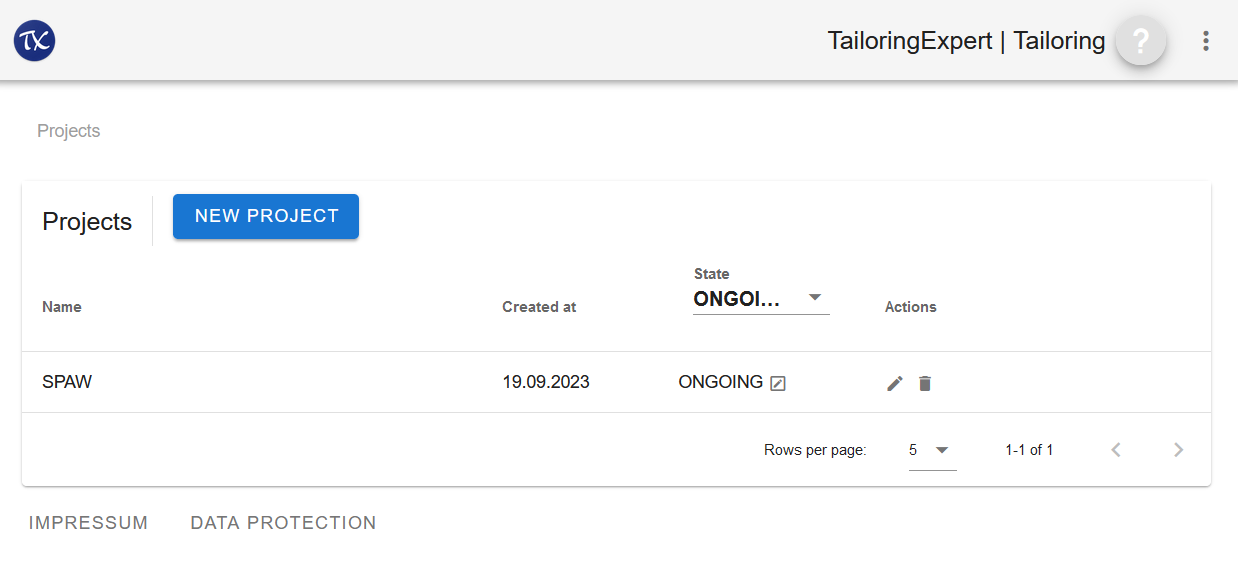
Actions
- Click pencil icon to get to the project cockpit
Step 2: Open requirements of tailoring
All tailorings of selected project are shown.
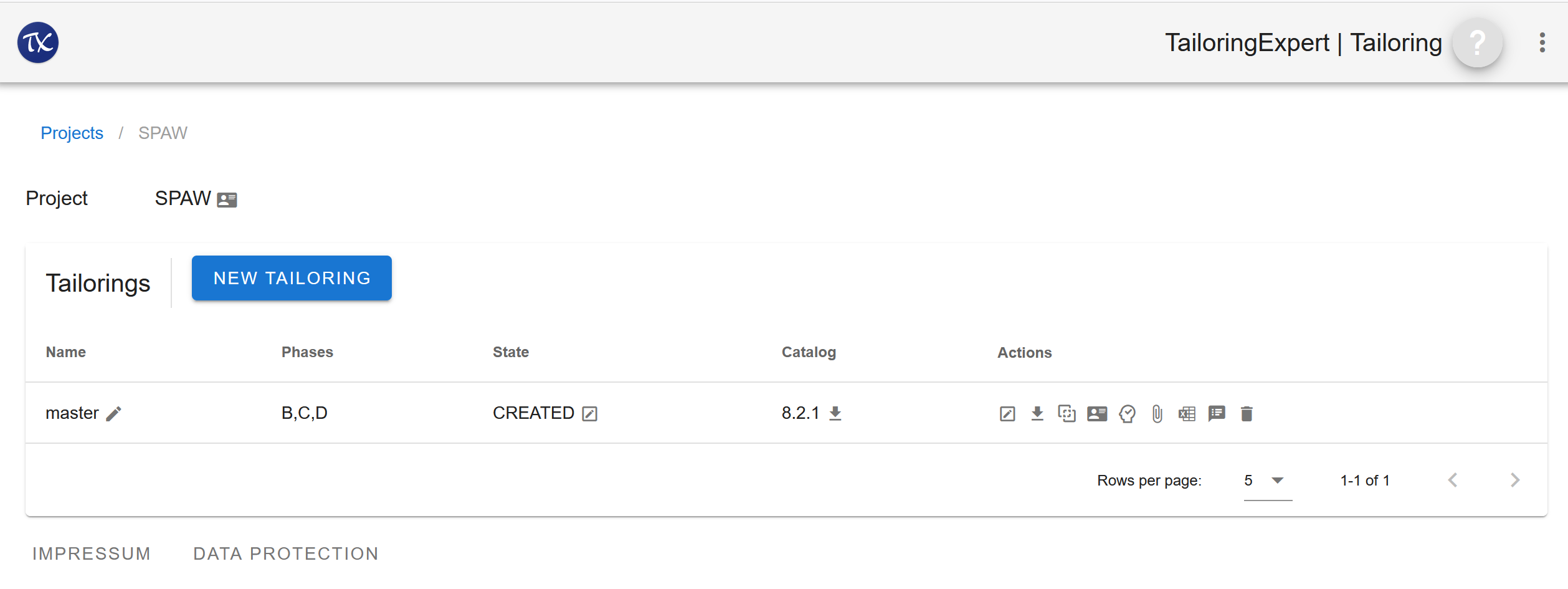
Actions
- Click pencil in box item in Actions section to open requirements catalog.
Step 3: Select a requirement to edit-tailoring
All tailoring requirements are displayed in a tree organised into chapters.
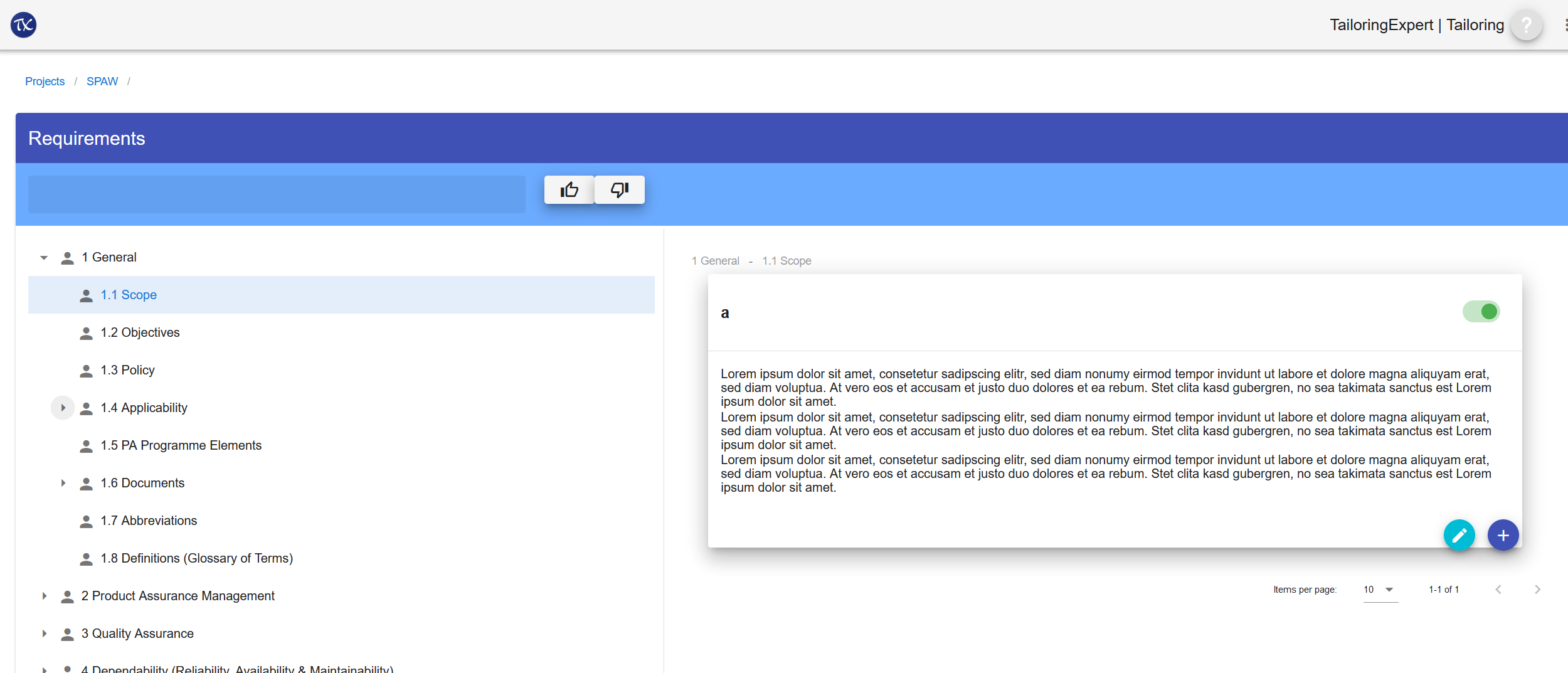
Actions
- Select a catalog chapter. All direct requirements will be shown at the right.
Step 4: Select a requirement to edit
The requirement will be open in an editor overlay.
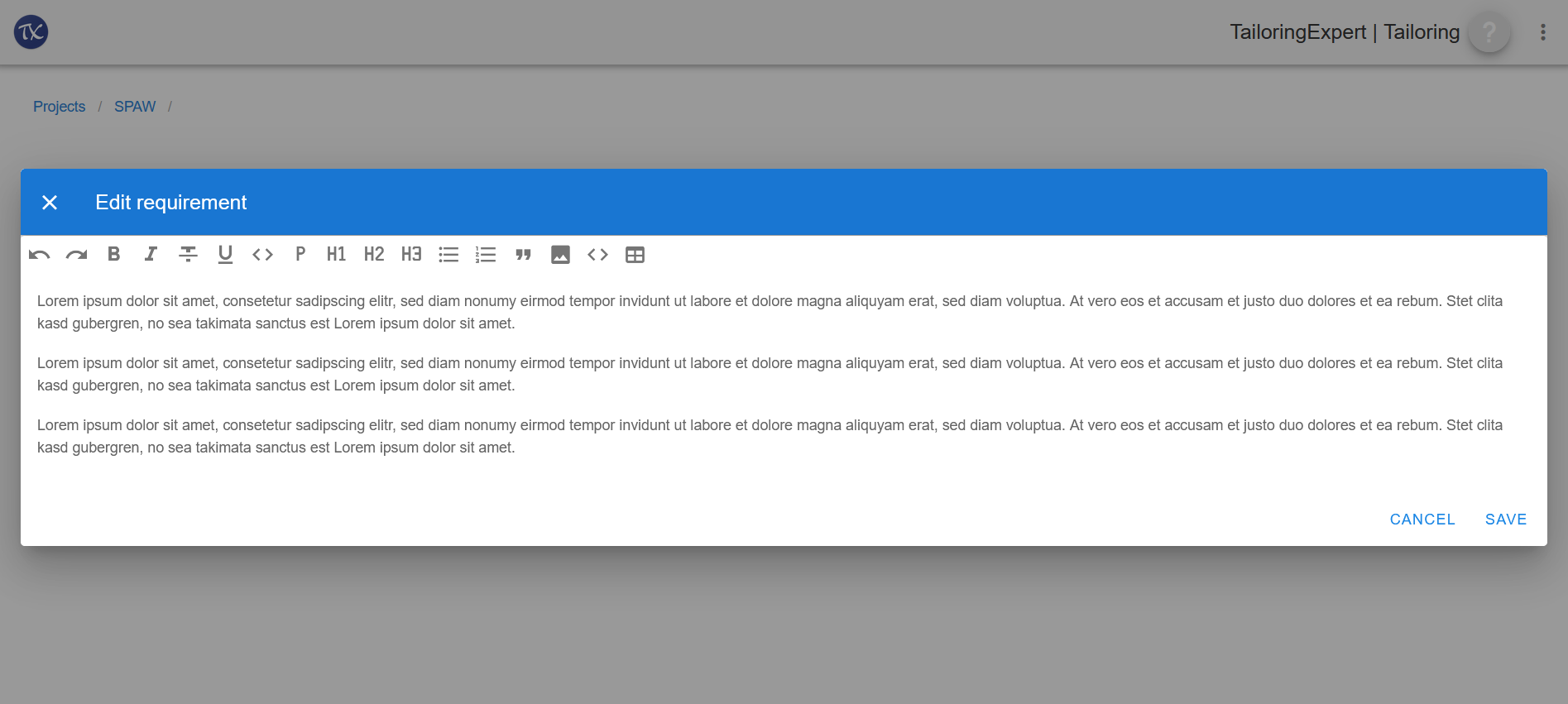
Actions
- Modify text
- If you want to update the requirement, click SAVE
- If you don’t want to update the requirement, click CANCEL
Step 5: Change state of requirement
All tailoring requirements are displayed again.
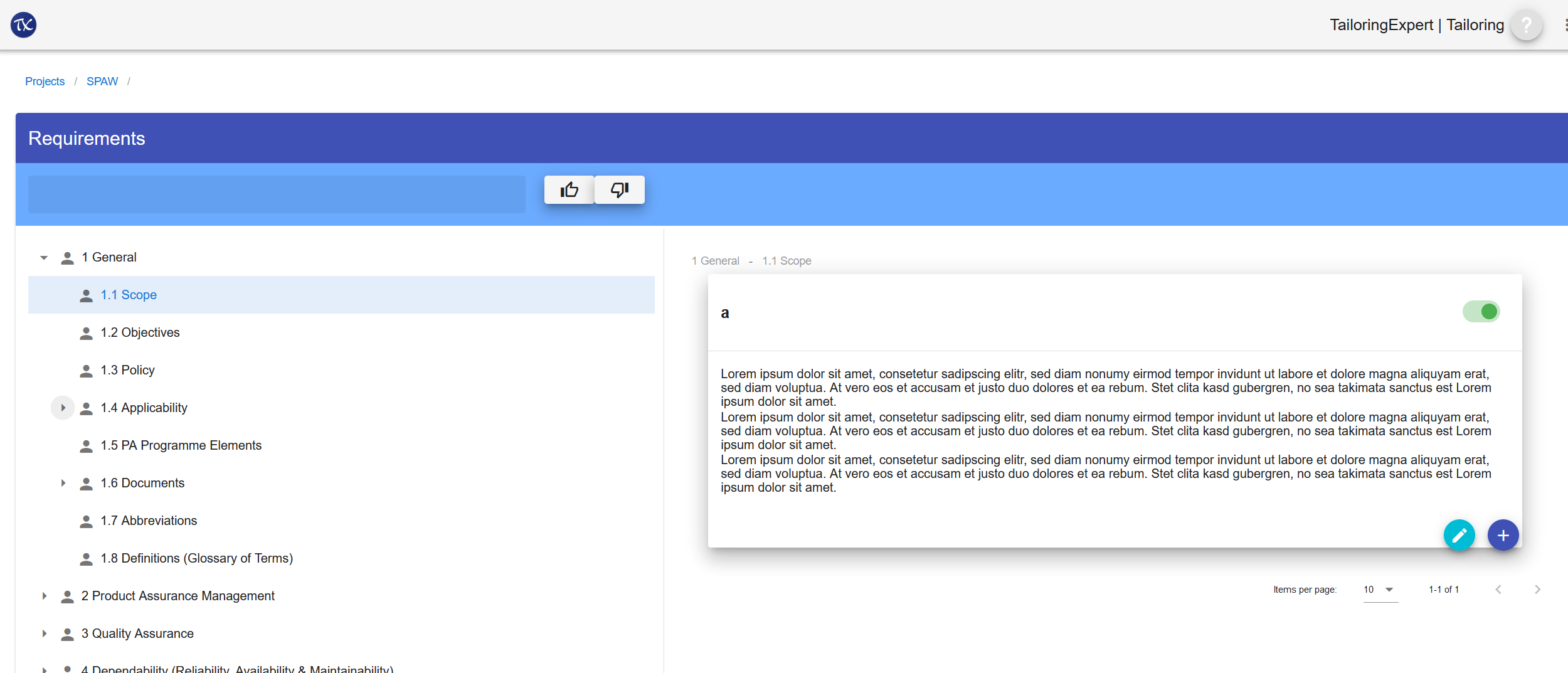
Actions
- Click the chip element to toogle applicibilty state of a requirement.
Step 5: Return to project cockpit
All tailoring requirements are displayed again.
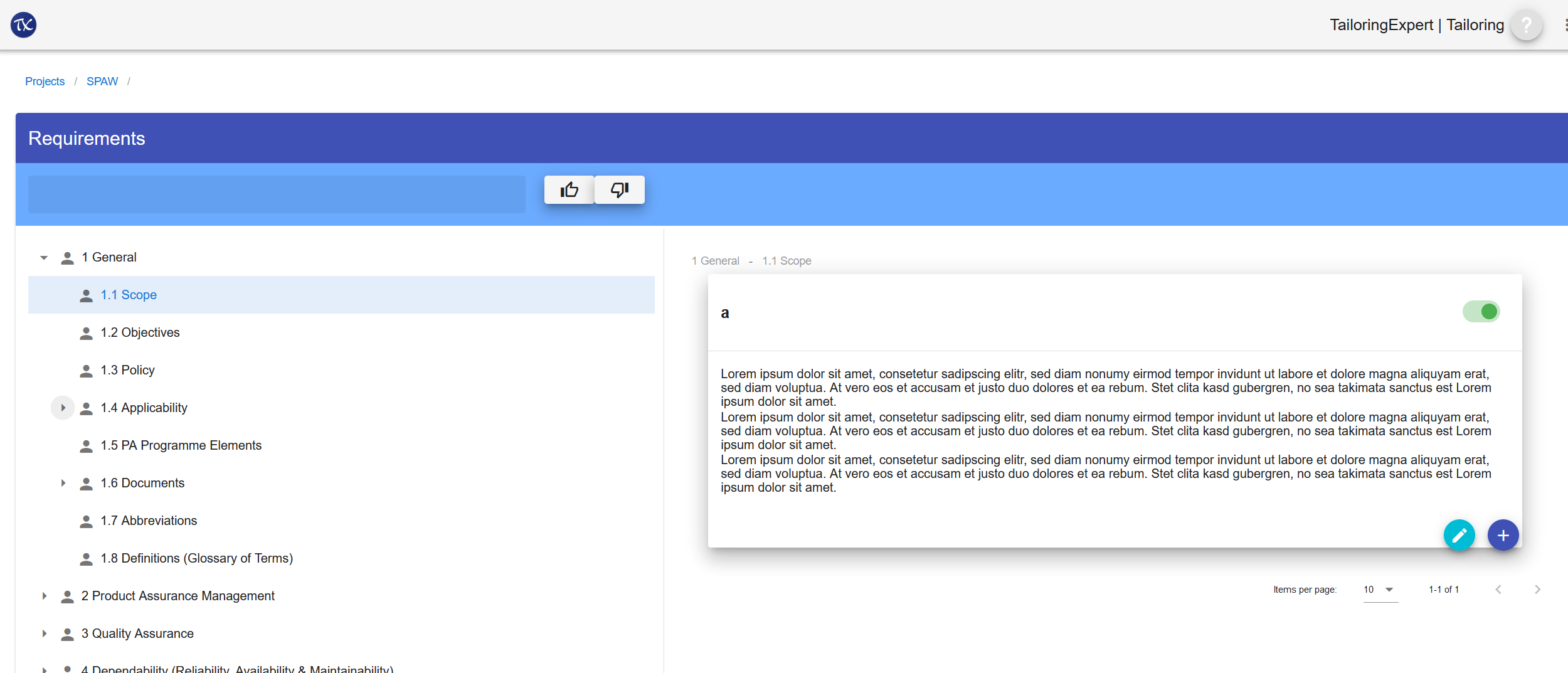
Actions
- Click the project name in breadcrumb to go back to the cockpit