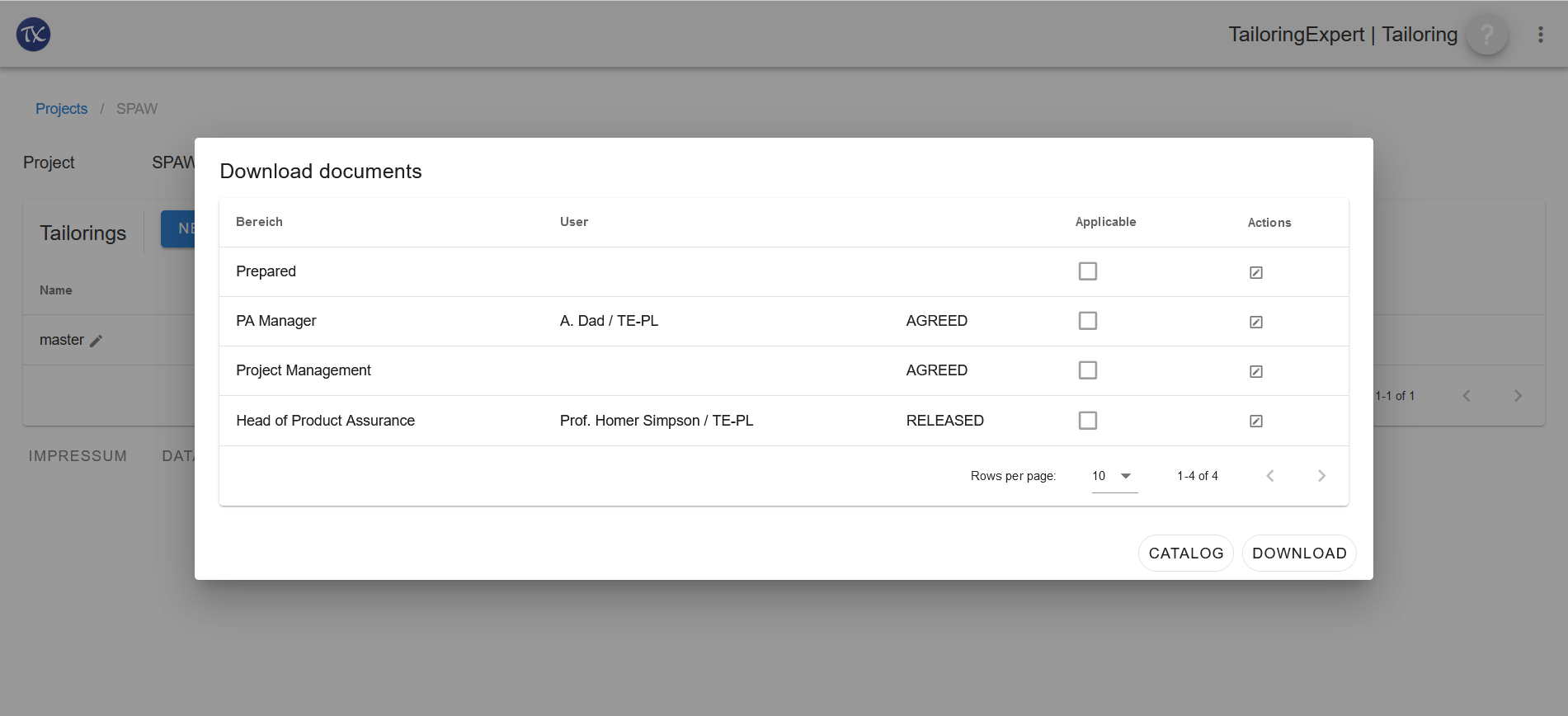Create documents
Step 1: Open project cockpit
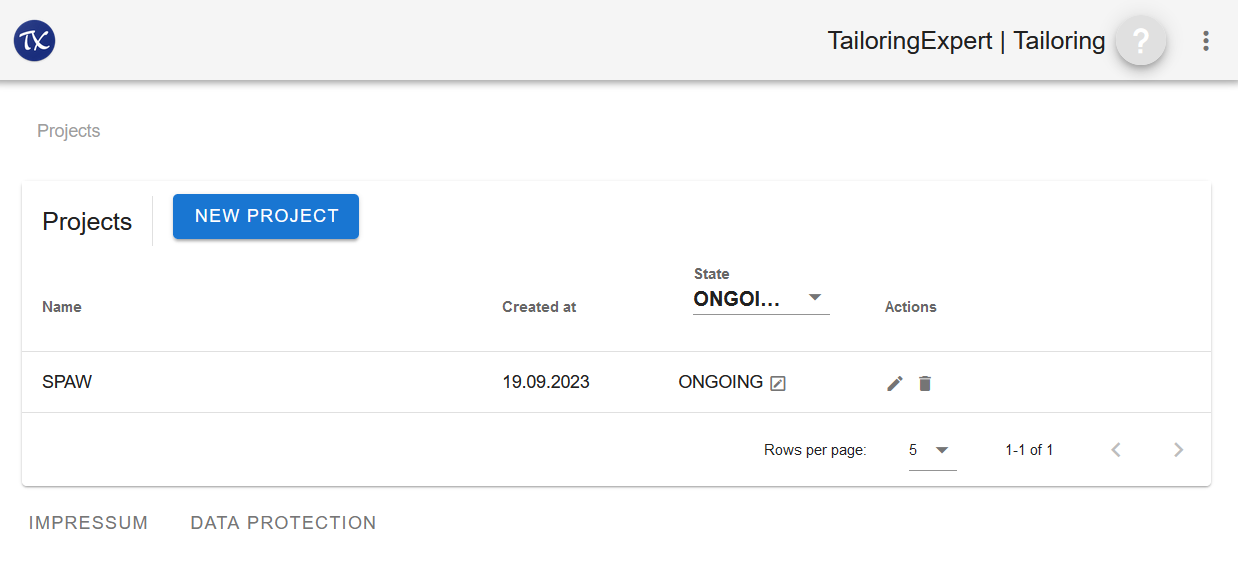
Actions
- Click pencil icon to get to the project cockpit
Step 2: Open downloads
All tailorings of selected project are shown.
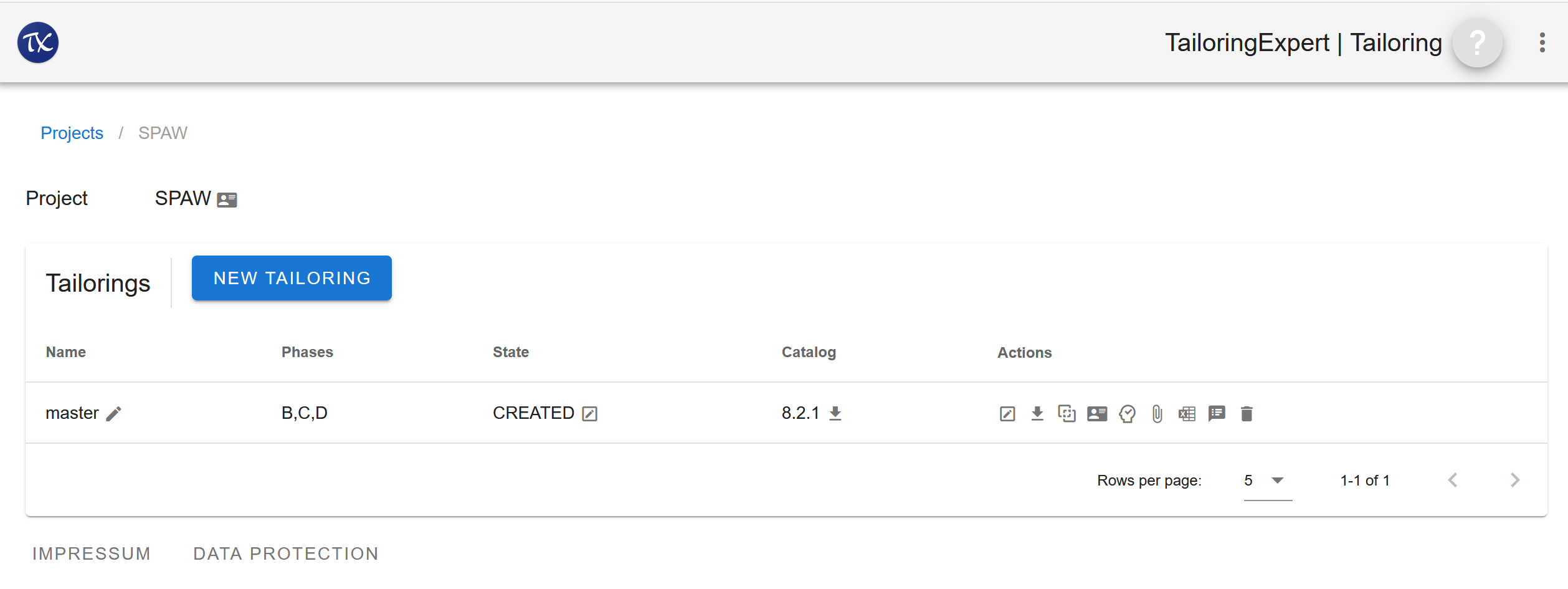
Actions
- Click download icon in Actions section to open documents download overlay.
Step 3: Edit signees
All system defined signees are shown in an overlay.
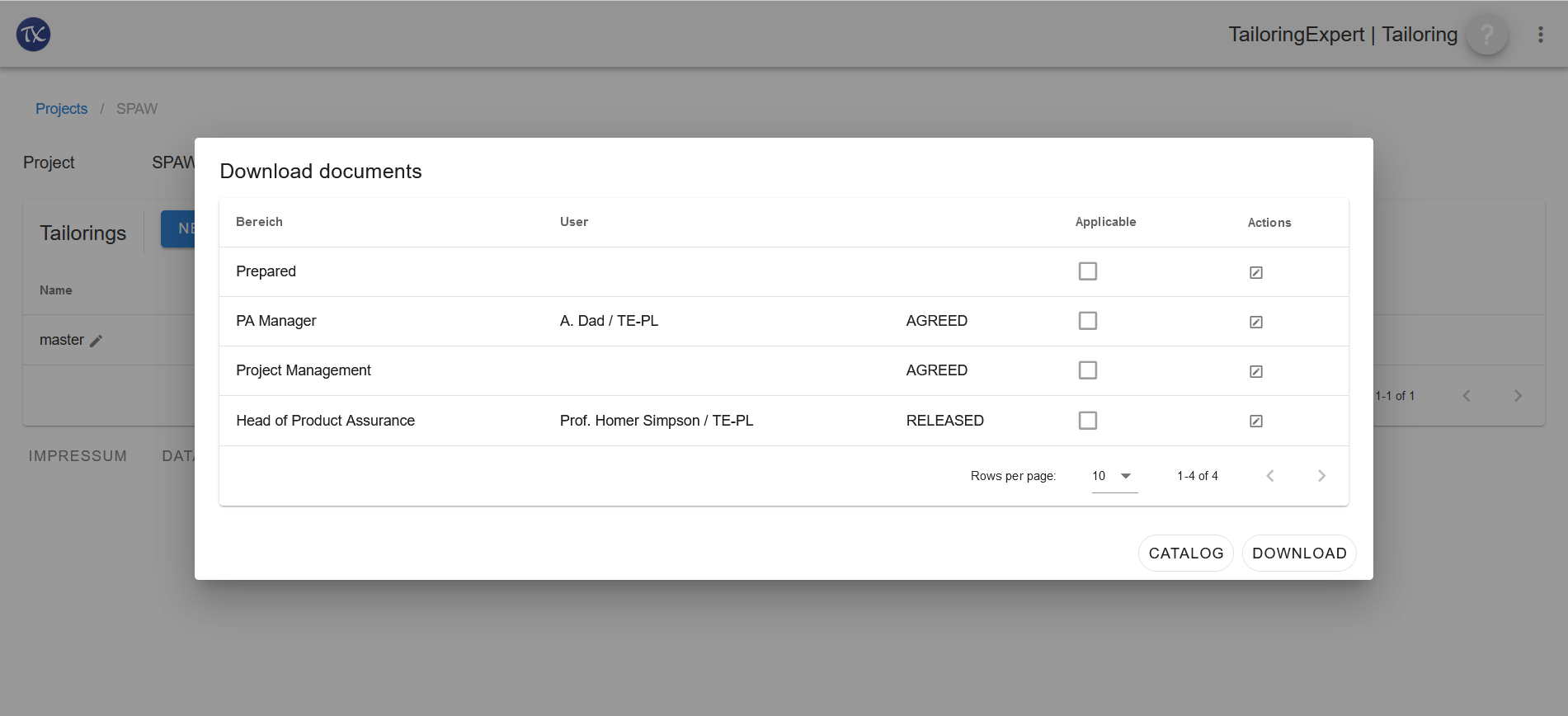
Actions
- Click the pencil icon in the Actions section to open the screen for editing signatory values.
Step 4: Edit signatory
Values of one signatory is shown in an addtional overlay.
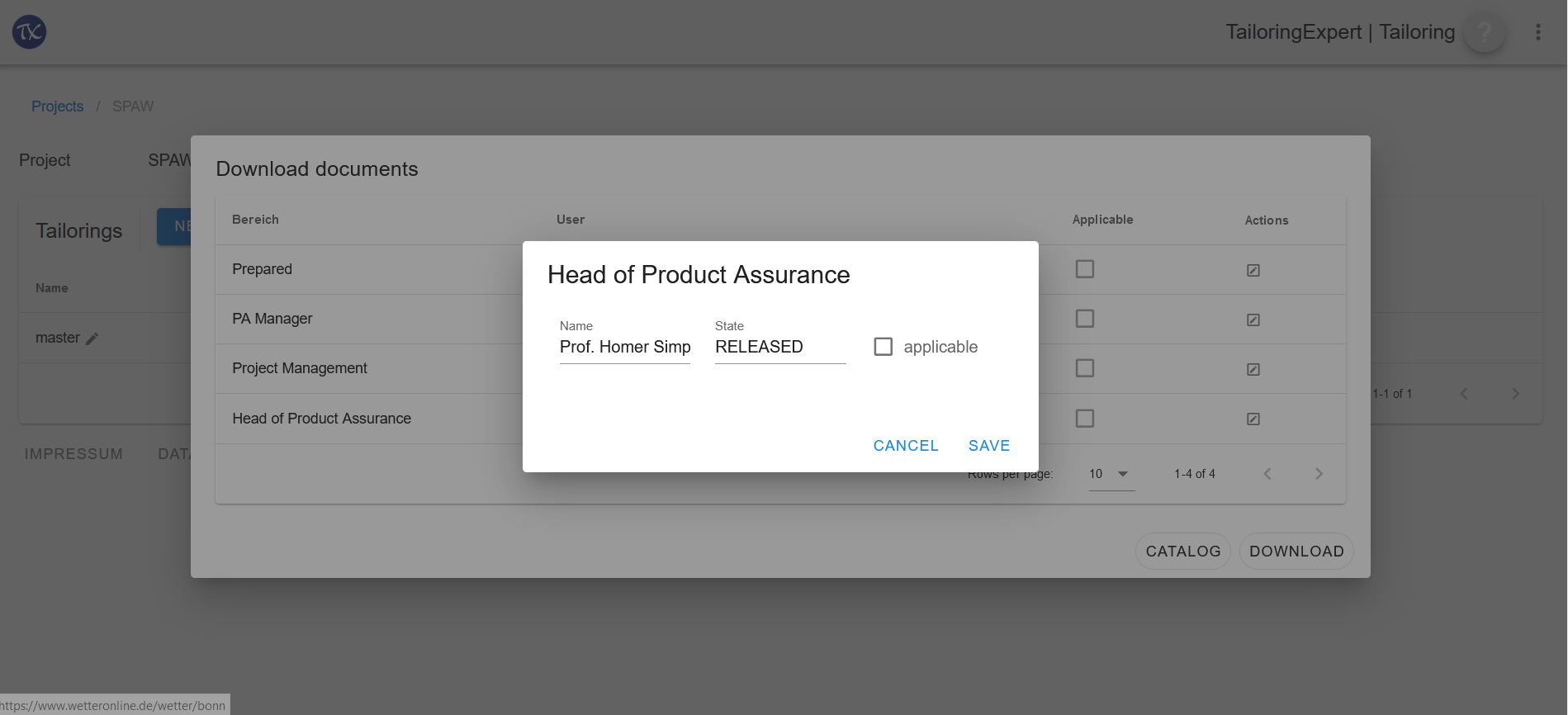
Actions
- Edit name of the signee
- Edit the state that shall be in the generated document.
- By checking the applicable checkbox, this signatory will be used for document generation.
- Click SAVE to update sinatory or CANCEL to discard changes. In any case you be return to the create documents screen.
Step 5: Create documents
All system defined signees are shown in an overlay again.